Name
This appears to be your first time here...
Welcome to The Goblin's Notebook! It's hard to really understand what apps like this can do without seeing it in action and you probably don't want to have to spend time creating some data just to just have a look, so you can click the 'load demo data' button below to load a pre-created small campaign into your notebook to look at and play around with. Alternatively, if you do want to start with an empty notebook just click 'start empty'!
You can load and re-load the demo data set at any time from the import option in the campaign preferences.
Your subscription code from The Goblin has expired.
The subscription code you used has expired, all your campaign data is still available but you will be restricted to the free tier limits for creating new objects.
To restore your previous subscription level, you will need to join The Goblin's Patreon. If you have already subscribed, you just need to link your Patreon account.
If you have any problems, check out the subscriptions info.
Get Help
Need help with something? Got a question? Check out these resources to try and find an answer or find out where to ask it!
The Goblin's Help PagesSome of the most common questions are answered here. This is the first place to check if you have any queries.
Join The Goblin's Discord CommunityAsk questions, chat with other Notebook users or The Goblin, get markdown hints and tips, and keep up with the latest notebook developments.
Send The Goblin an EmailPrefer to email your query? This is the email address to use.
Follow The Goblin on TwitterKeep on top of the latest notebook developments through Twitter.
Buy The Goblin a CoffeeLike what The Goblin is doing? Fancy throwing a small coin pouch this way?
Report Illegal or Harmful ContentFound some illegal or harmful content in a shared campaign? Report it here.
Report Illegal or Harmful Content
If you believe any content on this page is illegal, harmful, or in violation of our policies, please use this form to report it. All reports are taken seriously and will be reviewed promptly.
Context
This information is included along with the report. The currently selected object and campaign will be included in your report to help us identify the issue.
Campaign:
Object:
Reason for Report
Illegal content
Harmful or distressing content
Harassment or abuse
Other (please describe)
Details
Optional Contact Details (e.g. email or Discord handle)
If you're happy for us to get in touch for clarification or follow-up regarding this report, you can leave a contact here. This won't be used to send updates or share outcomes.
Any contact details you provide will be stored as part of the report for audit and moderation purposes.
Submit Report
Submit
You are offline
The Goblin's Notebook server cannot be reached so your campaign is opened in read-only mode. Once you get a connection back, refresh this page to open with full functionality.
Your subscription code from The Goblin has expired.
The subscription code you used has expired, all your campaign data is still available but you will be restricted to the free tier limits for creating new objects.
To restore your previous subscription level, you will need to join The Goblin's Patreon. If you have already subscribed, you just need to link your Patreon account.
If you have any problems, check out the subscriptions info.
Campaign Preferences
Type a new name for the campaign and press enter or click the check mark to save.
Enable markdown editor
Use the inline markdown editor in place of the standard text boxes.
Select new objects when created
Select new objects as soon as they are created (unless you are currently editing notes or writing a journal entry).
Only show objects explicitly linked to chapters
When this setting is enabled, only objects explicitly linked to a chapter will show in that chapter, objects not assigned to any chapter will only show at campaign level. When disabled, objects that are not assigned to any specific chapter will appear in each chapter as well as the campaign tab.
New child objects use parent object chapters
When this setting is enabled, child objects will be linked to the same chapter(s) as the parent object. When disabled, all new objects wil be linked to the currently selected chapter.
Use custom context menu
Override the default browser menu when right-clicking (or long-pressing) objects and replace it with a context specific menu with actions related to the clicked object.
Unselect object when clicking an empty space
Unselect the currently selected object when clicking an empty space in the object lists.
Highlight note references as connections
Make objects that are referenced in the notes field of other objects more obvious in the lists by highlighting them in the same way connection are.
Search within names when mentioning object
When this setting is enabled, the quick list when mentioning objects will search any part of the object name. When disabled, it will search the from start of names.
Columns and Default Status
Customise the object columns to suit your campaign. Deleting a column will also delete the objects in it but hiding it just removes it from view without affecting the objects. Re-order the columns by dragging.
Show
Name
Hiding columns, statblocks, or consumables does not delete any data from objects.
Show this column
When a column is hidden, it is not shown as a list but the objects within are still able to selected from connections, references, etc.
Use statblocks on this column
Enable the statblock section for objects in this column.
Use consumables on this column
Enable the consumables section for objects in this column.
Example
Example
Example
Example
Add New Type
Are you sure?
Delete the Column column and all its contents?
The following objects will be deleted with the column
Add New Column
Back
Icons are from multiple sources. See icon sources and licenses for more information.
Set the type of statblock to be used in this campaign.
Markdown templates are pre-written pieces of markdown code that can quickly be applied to objects so you can use the same basic format on many objects. You can specify a template to apply for each object type automatically or apply them manually when editing notes.
Add New Template
Like templates, markdown snippets are pre-written pieces of markdown code ready to drop into your object notes. Snippets differ from templates as they are inserted at the cursor position white editing your notes rather than replacing the entire note.
Add New Snippet
Dice rolls may vary based on game rules, such as rolling extra dice or doubling results for critical hits. Configure the modifier rules to match your system. These options are then available from the context menu for rolls matching the rules.
Add New Modifier Rule
Template allows you to create a rule with matching criteria from a pre-set list. Simple allows for text in the dice notation to be replaced with other text. Advanced allows for multiple matching critiera using regex. See more details.
Template
Simple
Advanced
Select the modifier template
Templates
Add New Modifier Condition
Try typing some dice notation here to check the modifier gives you the results you are expecting.
Allow custom CSS in notes
Use your own CSS styling in the rendered markdown. This is an advanced feature and requires knowledge of Cascading Style Sheets.
Edit Custom CSS
CSS can completely change the layout of the notes field, you are responsible for your own custom CSS. The Goblin cannot guarantee future compatibility with your current custom CSS.
Set your preferred colours for object flag icons.
Share this campaign?
Enable sharing to allow other people to view objects you choose to share in this campaign.
Below is the link for you to send to other people to view your shared campaign.
Share new objects by default?
When enabled, new objects will be shared when they are created
Share new objects if parent is shared?
When enabled, new objects will be shared when they are created if their parent object is already shared. "Share new objects by default?" must be disabled.
Promote journal entries on unshared objects
When shared journal entries are made on unshared objects, promote those entires to a shared parent object when viewing the shared campaign. Entries on objects without a shared parent will not be promoted.
Enable explicit chapter sharing
When enabled, you can manually choose which chapters are shared. When disabled, chapters will be automatically shared when any assigned objects are shared. Note that enabling this option without 'Only show objects explicitly linked to chapters' may result in objects appearing in different chapters for other users.
Share flags
When enabled, the flags you set on objects will be shared with viewers. When disabled, all flags will be removed.
Enable API access
Enabling API access allows you to enter the API keys generated here in other sites and services to enable them to read your campaign data. This can include VTT plugins or Discord bots for example.
Reset all current object sharing
All objects in this campaign will be set to shared.
All objects in this campaign will be set to hidden.
Access Roles
The owner API key is used to access the same data that you can see which means all data is available whether shared or not, including hidden parts of notes.
Owner API key
Owner API key
To allow API access to only shared data, use an API key assigned to a sharing role below.
Add New Role
You need an unlimited subscription to share your campaign.
Import Data
Export Data
Enable offline data on this device
Store a copy of the campaign data in the browser so it is available in read-only mode when not connected to the internet. This needs to be enabled on each browser that you want to store offline data.
If you no longer need your campaign, you can fuly delete it. Alternatively set it to archived so it doesn't appear in your campaign list. Archived campaigns remain fully usable, just hidden. You can un-archive an archived campaign at any time.
Delete Campaign
Archive Campaign
Un-Archive Campaign
Delete campaign name? It will be gone forever!
Archive campaign name?
Un-Archive campaign name?
The options below are for experimental features which may be altered or removed at any time.
The Goblin is looking for community feedback on these features to decide how well they are working and what improvements can be made.
Enable Connection Map tool
Enable the connection map tool.
FoundryVTT dice integration
Have your Goblin's Notebook dice rolls show up in FoundryVTT. See more details.
Edit FoudryVTT Dice Settings
The base URL of your FoundryVTT instance, which may be a public internet address if your instance is hosted or could be http://localhost:30000 if using the default local install.
The user id of the user to make dice rolls as. How to find your FoundryVTT user id.
Use legacy version (for Foundry versions before 12)
Enable the legacy mode for versions of Foundry before v12. Rolls will be sent with either mode but private rolls are handled differently in different versions.
API Access
Enable API access settings. See more details.
Import
Upload file
Clone campaign
Load demo data
Drop a file here or click to select
Include journal entries
Import journal entries if they are included in the export file.
Reset timestamps on journal entries
Reset journal timestamps so the latest one is set to the time of the import rather than the original timestamp.
Reset object status to default
Reset the imported object status to the defaults for this campaign.
Reset shared access roles and object role assignment
Remove sharing access roles and set all objects to unshared.
Below is the list of objects to be imported. You need to choose the columns in which to import these objects into by selecting the relevant icon to the right of the heading text.
Import all the data from import file into campaign name? This will overwrite all existing data!
The above objects will be added to campaign name.
Clone all the data from source campaign into campaign name? This will overwrite all existing data!
Load the demo data set into campaign name? This will overwrite all existing data!
Export
Export campaign
Export objects
Include journal entries
Include journal entries in the export. If you are exporting in order to replay a campaign then you would generally not want to include journal entries.
Reset object status to default
Set the status of all objects in the export file to their default. This only affects the exported file and not the current campaign.
Include connections
Export connections when both connected objects are exported.
Reset shared access roles and object role assignment
Remove sharing access roles and set all objects to unshared.
Export campaign
You need to select one or more objects to export. Click the objects from the list below, selecting a parent object will include any child objects.
Export selected objects
Collaboration Settings
The owner of the shared campaign you are viewing may have enabled collaboration features. To be able to collaborate on a campaign, you will need to enter a valid access key provided by the campaign owner.
You need an unlimited tier subscription to co-own a campaign.
Change Access Key
Access Key
Cancel
Set Key
Campaign is Locked
This campaign is currently locked for editing by another user. To access the campaign, choose from one of the following options
Take Lock
Open Read-Only
Take Lock
Locks the campaign so you are the user who can edit it. Another user wanting to make changes to the campaign will have to lock it again before they can do so.
Open Read-Only
Open the campaign in read-only mode. You will be able to see all objects including hidden notes, but not make any changes.
Change Theme
Choose the look you prefer for the notebook
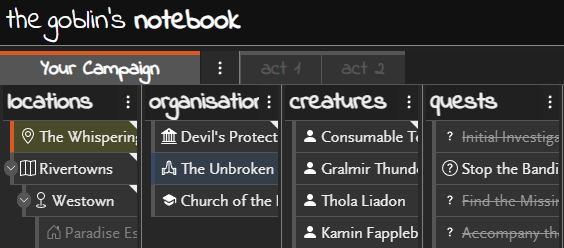
Goblin
The Goblin's default theme
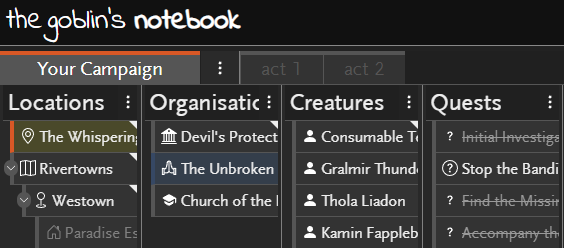
Kobold
Mostly the same as the default theme but with a different header font
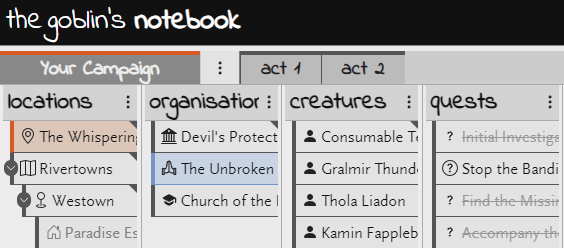
Goblin Light
The Goblin theme but dark text on light background
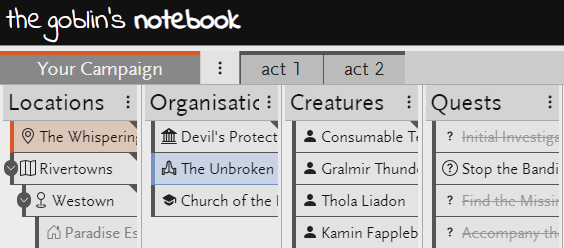
Kobold Light
The Kobold theme but dark text on light background